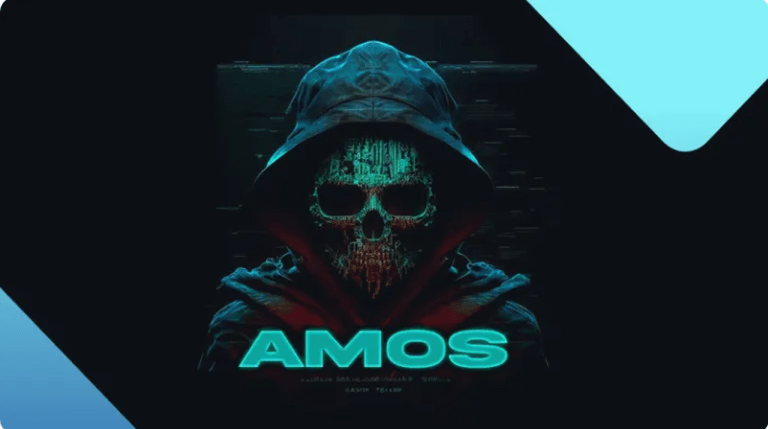Exchange Server 2016 and 2019 have less than a year to live
On October 14, 2025, Exchange Server 2016 and Exchange Server 2019 reach end of support.
Microsoft has reminded Exchange Server users that they now have less than a year left to replace Exchange Server 2016 and Exchange Server 2019.
End of support for Exchange Server 2016 and 2019 which will be reached on October 14, 2025. According to Microsoft’s official definition, “end of support” refers to the end of the Extended Support phase for products governed by the Fixed Policy. When that point is reached, Microsoft will no longer provide affected Exchange Server customers with:
- Technical support for problems.
- Bug fixes for issues that may impact the stability and usability of the server.
- Security fixes for software vulnerabilities.
- Time zone updates.
It does not mean that your installations of Exchange 2016 and Exchange 2019 will stop working, but it does open a potential security hole in your infrastructure that will only grow over time. We strongly advise you not to run the risk of using an unsupported software application when there are supported versions available to you.
Microsoft recommends customers to migrate to Exchange Online or to prepare their organizations to upgrade to Exchange Server Subscription Edition (SE) when it becomes available in the first half of 2025.
You may ask: Why warn us almost a year ahead? Typically, an Exchange Server migration takes up quite some time from the planning stages to the migration of the last mailbox. Time that you may want to set aside now rather than let it evolve into a last-minute rush. If you’re able to plan and execute it properly, you may even be able to migrate without any of the users noticing.
But you’ll have to do some research and planning to pull that off. Since a lot depends on the specific infrastructure and usage in your environment, it’s impossible to provide a one-solution-fits-all guide, but here are some pointers.
Migrating Exchange Server to a newer version typically involves several steps and can vary significantly in duration based on multiple factors, including the size of the mailboxes, the number of users, the migration method chosen, and the existing infrastructure.
Setting up the new server alone can take up to 6 hours. Then you have to migrate all the mailboxes, which could take days. After migrating mailboxes, you may need to take additional steps such as updating DNS records and ensuring all services are functioning correctly. This phase may take an additional few hours (if no problems are found).
Advance planning and execution can help minimize downtime and ensure a smooth transition to the newer version.
If you’re following Microsoft’s advice and migrating to the cloud, you might be eligible to use its FastTrack service. FastTrack shares best practices and provides tools and resources to make your migration as seamless as possible. And you’ll have a support engineer to assist you with planning and designing to migrating your last mailbox.
In addition to Exchange Server 2016 and Exchange Server 2019, several other Microsoft products (some of which are often used with Exchange Server) also reach end of support or retirement on October 14, 2025, including Microsoft Office 2016, Microsoft Office 2019, Outlook 2016, Outlook 2019, Skype for Business 2016, Skype for Business 2019, Skype for Business Server 2015, Skype for Business Server 2019, and more.